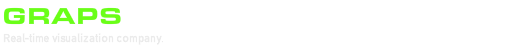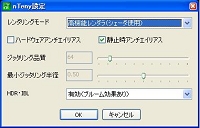System Requirements
nTeny / HDRI Mode | nTeny / Standarad Mode | |||||
General UseRendering is performed with an HDRI engine using the GPU. Precisely reflects HDRI/IBL and LED emission effects. |
General UseThe Standard engine a utilizes CPU and memory to render in real time. However, the material, mapping, lighting, shadowing, and rendering quality will not be as high as HDRI mode. | |||||
CPUIntel Pentium4 (2.0Ghz or higher) |
CPUIntel Pentium4 (2.0Ghz or higher) | |||||
Main Memory1GB or more |
Main Memory1GB or more | |||||
Supported Graphics CardsNVIDIA GeForce 6600 or higher |
Supported Graphics CardsNVIDIA | |||||
LibrariesDirectX |
LibrariesDirectX | |||||
Mouse3-button mouse |
Mouse3-button mouse | |||||
O.S.XP (32bit/64bit) |
O.S.XP (32bit/64bit) | |||||
BrowserInternet Explorer 6 |
BrowserInternet Explorer 6 | |||||
Switching Engines (Standard/High-Function)
- Open Programs -> GRAPS -> nTeny(Config). On the nTeny Settings screen, users can select either "Standard Engine" or "High-Function Engine" under Rendering Mode.
- If you experience slow display problems using "High-Function Engine," please switch back to "Standard Engine."
FlashVR
- Display rotating static images using Adobe Flash Player.
- Capable of RTRT representations.
- Available for use on any Flash-installed PC.